Android Projects
Another important course I took is "Samsung-Dev. Appl. For Android Devices" where we learned how to develop mobile applications for android devices with Java, we could use Kotlin also but the primary focus was on Java. In this course, I worked on two small projects, these weren't teamwork projects, therefore I did them individually. I chose this course in my 4th year and based on my previous knowledge of java in the past 3 years, I didn't hesitate to choose this course. Moreover, we focused on how to create an application, therefore the projects couldn't be seen much complicated, but it definitely worth a look.
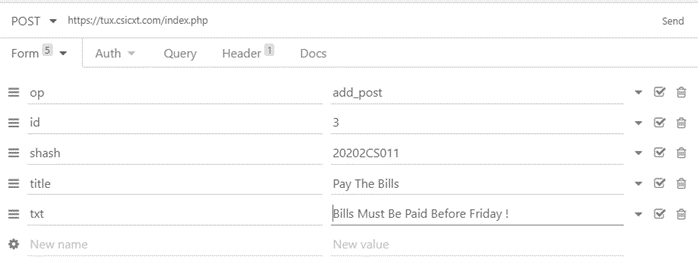
In the first project, I created an online TODO app. When the user opens the app, a login page will be shown, the user can log in with the username and the password, or can open the registration screen by clicking the register button,
and the registration requirements are username, password, phone, country, and display name. Inside the application, the user will see the post list where the user can view the added posts, and delete posts.
Moreover, I used "Insomnia
Designer" as you see in the figure, I used JSON to send and receive the information, to check the validity of the entered username and password, and to provide a change password option. I don't remember receiving a full mark on this project
because I didn't write comment lines, but I got a good grade.

In the second project, I created a simple navigation app using google maps. I created a "MainActivity" and "NavigationActivity" java files as the main files. When the user runs the app, the main activity will be executed, it contains
two inputs for entering the start address & destination address, and one button for starting the navigation.
After clicking the button, the navigation activity will be executed with the help of google directions API, and there
are two fragments in this activity, the first fragment is a full-screen google map view and two different markers will be shown, the second fragment is a full-screen list view which contains entries from google direction API. I got a full
grade on this project.